Understanding System Requirements
System requirements serve as a crucial guideline that outlines the necessary hardware and software specifications needed to run a particular video game effectively. Each game developer provides these requirements to help consumers determine if their current systems can support the game in question. Understanding these specifications is essential for gamers looking to optimize their gaming experience.
System requirements are typically divided into two categories: minimum and recommended specifications. The minimum specifications indicate the least powerful hardware configuration that can run the game, albeit at a lower performance level. These settings are often adequate for basic functionality; however, they may result in compromised graphics quality and frame rates. In contrast, recommended specifications provide an optimal experience, suggesting performance levels that allow for enhanced graphics, smoother play, and overall better functionality.
Critical components of system requirements often include the CPU (Central Processing Unit), GPU (Graphics Processing Unit), RAM (Random Access Memory), and storage capacity. The CPU is the brain of your computer, affecting how quickly it processes data and executes game logic. The GPU significantly impacts graphics rendering, determining how visually detailed and immersive the game can be. RAM plays a vital role in the fluency of gaming sessions, influencing how smoothly the game runs, particularly during complex scenes. Lastly, the storage requirement informs players about the necessary disk space, which must be sufficient not only for the game itself but also for any updates and additional content.
Interpreting these specifications allows gamers to ensure their systems are adequately equipped for new releases. Knowledge of system requirements helps users make informed decisions about upgrades or purchases, ultimately leading to a more satisfying gaming experience.
Assessing Your Current PC Specifications
To effectively prepare your PC for new games, it is crucial to first assess its current specifications. This process helps in determining whether your system can handle the demands of modern gaming. The fundamental components you need to evaluate include the Central Processing Unit (CPU), Graphics Processing Unit (GPU), Random Access Memory (RAM), and storage capacity.
One of the simplest ways to check these specifications is through the built-in tools available in Windows. For Windows 10 and later versions, you can right-click on the ‘Start’ button and select ‘System’ to view basic information about your CPU and installed RAM. To gather more detailed information about your GPU, you can navigate to the ‘Device Manager’ by right-clicking on the ‘Start’ button and selecting the corresponding option. Under the ‘Display adapters’ section, you will find the name of your graphics card.
For a deeper dive into your system specifications, including detailed information about the CPU, GPU, RAM, and storage capacity, third-party applications like Speccy or CPU-Z can be quite useful. These tools provide comprehensive insights into your system components, ensuring you have a complete understanding of your PC’s capabilities.
Once you have gathered your system specifications, it is essential to compare them against the game requirements, which are usually listed on platforms like Steam or the game’s official website. Look for the minimum and recommended specifications. If your CPU and GPU meet or exceed the recommended specifications, you can expect a smoother gaming experience. Conversely, if your specs fall below the minimum requirements, you may need to consider upgrades or alternative gaming options.
Upgrading Your PC for Gaming
As gaming technology continues to evolve, upgrading your PC becomes essential to ensure optimal performance and an immersive gaming experience. Key components that are frequently upgraded include the Random Access Memory (RAM), Graphics Processing Unit (GPU), and Solid-State Drives (SSDs). Upgrading these elements can lead to significant enhancements in both frame rates and load times.
Starting with RAM, increasing the memory capacity allows for better multitasking and more robust gaming performance. Most modern games recommend at least 16 GB of RAM for smooth gameplay. When selecting RAM, it is crucial to consider the speed and compatibility with your motherboard. Opt for dual-channel kits for improved performance, as they offer higher bandwidth compared to single-channel setups.
The GPU, often considered the heart of a gaming PC, is pivotal for rendering graphics. An upgraded graphics card can provide superior visual fidelity and higher frame rates. When choosing a GPU, check the manufacturer guidelines for compatibility with your existing system, including power supply requirements. High-performance options from Nvidia and AMD frequently set the standard; however, they must align with your gaming preferences and budget.
Lastly, incorporating an SSD can drastically improve load times, making games launch significantly faster than traditional hard drives. When choosing an SSD, consider both storage capacity and read/write speeds, as these factors greatly influence your overall gaming experience. Additionally, ensuring that the SSD is compatible with your motherboard’s interface is vital.
In conclusion, upgrading your PC for gaming not only enhances performance but also prolongs its usability in the constantly advancing world of gaming technology. By carefully selecting compatible components, you can avoid common pitfalls and achieve a seamless upgrade process, substantially enhancing your gameplay experience.
Optimizing Your System for Gaming Performance
To enhance gaming performance on your PC, the first step is to adjust your system settings efficiently. Make sure to access your graphics settings and set them to a balanced level that suits your hardware capabilities. Adjusting resolutions and texture quality can considerably improve frame rates without losing visual appeal. Lowering certain settings like shadows or anti-aliasing can also provide a boost in performance, particularly if your system struggles with demanding titles.
Next, regularly updating drivers is vital for maintaining optimal gaming performance. Outdated drivers can lead to performance bottlenecks and even graphical glitches. Make it a habit to visit your hardware manufacturer’s website, specifically for your graphics card and chipset, to download the latest drivers. Keeping these updated ensures that your PC is leveraging the latest optimizations and fixes that can improve gaming experiences.
Managing background processes is another essential technique for optimized performance. Many applications run concurrently in the background, consuming valuable system resources. Using Task Manager, identify programs that are not essential to your gaming experience and terminate them before launching your games. This simple step can free up memory and processing power, leading to smoother gameplay.
Additionally, ensuring your PC is properly cooled is crucial for preventing thermal throttling during intense gaming sessions. Overheating can lead to performance drops, so consider investing in an adequate cooling solution, whether that means adding more fans, utilizing liquid cooling, or improving airflow within your case. Keeping your system clean and dust-free also helps maintain optimal temperatures and performance levels.
There are several software tools available to enhance gaming performance as well. Programs such as Razer Cortex and MSI Afterburner can help by optimizing system settings, managing resources, and even overclocking components when done correctly. These applications offer a comprehensive approach to fine-tuning your gaming rig, ensuring that it’s always at peak performance for the latest titles.
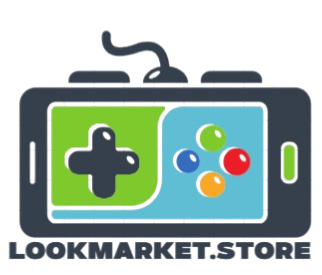

Leave a Reply